Support › Forums › Cian – WP Theme › Slider Font Commands Don't Register Color Anymore
- This topic has 7 replies, 2 voices, and was last updated 4 years, 8 months ago by
CreaboxThemes.
-
AuthorPosts
-
August 19, 2019 at 1:01 am #6291
Daine Gostas
ParticipantHey, the theme looks great but we’re having issues with the slider fonts.
Originally when we created the slider titles we used the <.strong><./strong> commands to make some of the font look unique and different colored compared to the rest of the text, however now for whatever reason the <.strong><./strong> commands are no longer changing the font’s color like it used to. It works if we change the color schemes in the slider settings however the only option we have is to use the darker text when it was working earlier with the lighter text.
Any help on this would be greatly appreciated!
August 19, 2019 at 7:32 am #6292CreaboxThemes
KeymasterHi Daine,
sorry for the inconveniences.
Why do you use the <.strong><./strong> commads? for change the font color or the weight?
Could you send me your url to check the change please?Regards
August 20, 2019 at 2:18 am #6293Daine Gostas
ParticipantSure thing!
The url: http://www.legaci.life
As you can see each slider has it’s own title but I’ve been using the <.strong> commands to change all of the font and text throughout the page, and it worked for the sliders as well until it stopped working.
Have any idea on how to fix this?
Thank you!
August 20, 2019 at 2:20 am #6294Daine Gostas
ParticipantSure thing!
The url: http://www.legaci.life
As you can see each slider has it’s own title but I’ve been using the <.strong> commands to change all of the font color and text weight throughout the page, and it worked for the sliders as well until it stopped working.
Have any idea on how to fix this?
Thank you!
August 20, 2019 at 6:57 am #6298CreaboxThemes
KeymasterHi,
I have checked your website and it works as the demo website. The texts with the <.strong> commands have the typography Pacifico. What do you want exactly? Change the color?
If you want that, you have to add the next code in the option “Custom CSS” in the page “Theme Options > Custom Scripts”:.box-section .box-text .box-text-table-cell h2 strong{ color: #ff0000; }I attach you two images. One is a screenshot of how I view your website and the other is a screenshot of the change I wrote you in my demo website.
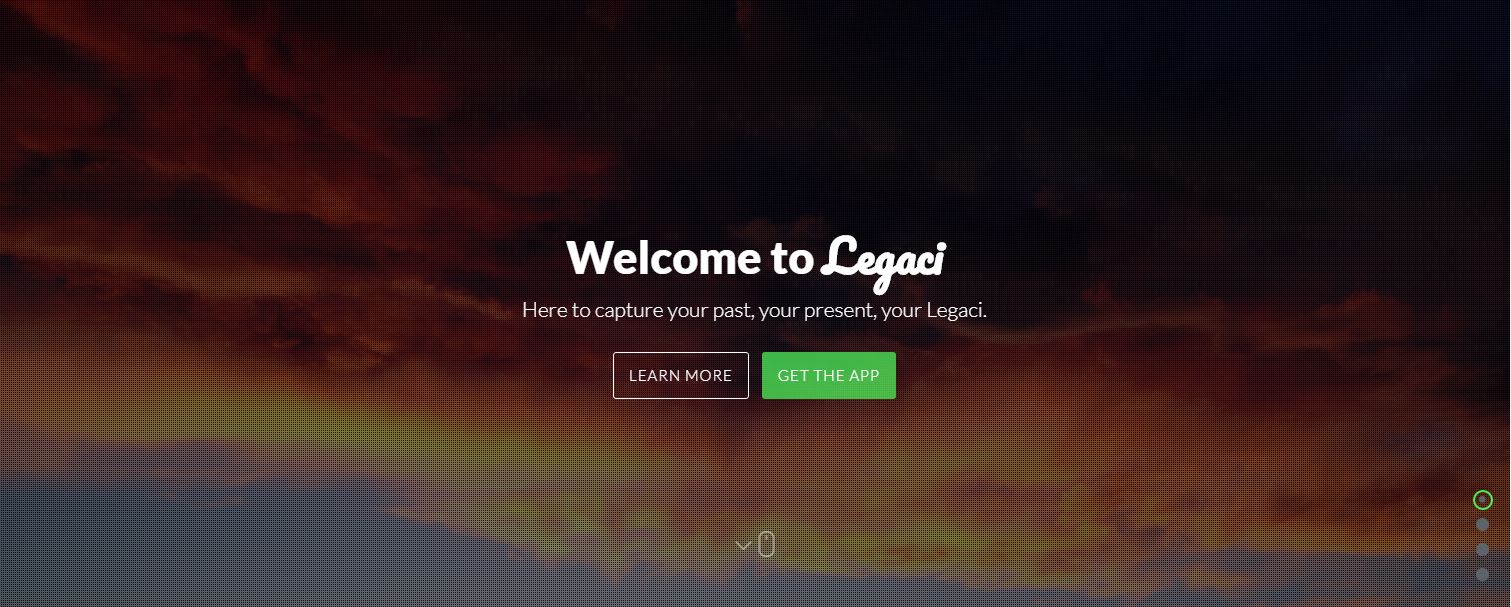
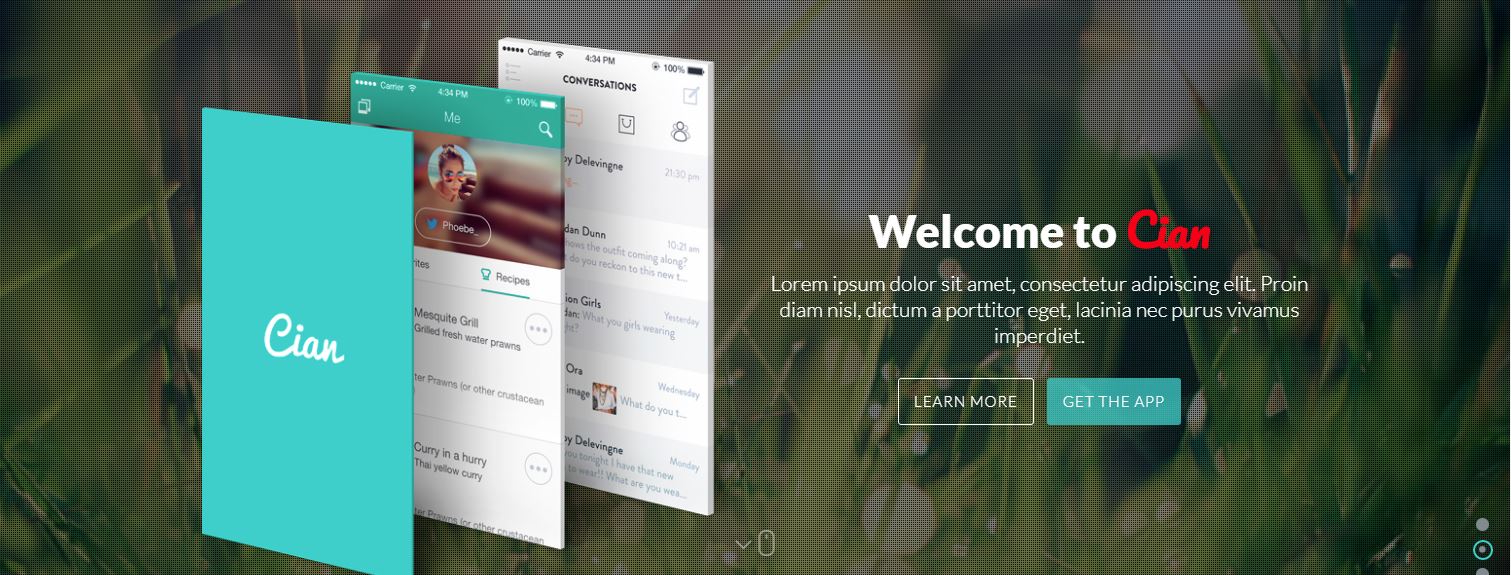
Regards
August 20, 2019 at 7:00 pm #6299Daine Gostas
ParticipantThank you so much!
The second one is exactly what we’ve been looking for.
We’ve been wanting to be able to change the both font and color as seen in your section picture so that should be perfect. The only concern I have still: Will that code change any of how the rest of the site looks or just the slider? Currently the site has green as it’s font color and I’m afraid changing the code here will alter the rest of the font’s look on the website.
Thank you.
PS If I were to change the color code #ff000 to something that will match the rest of the website’s font color, could that potential fix the problem and keep the rest of the website looking relatively the same?
August 20, 2019 at 7:10 pm #6300Daine Gostas
ParticipantI’ve tested the code and as of right now everything working as it’s suppose to.
Thank you again!
August 20, 2019 at 8:07 pm #6301CreaboxThemes
KeymasterYour welcome. If you need something more, contact me please.
Regards
-
AuthorPosts
- You must be logged in to reply to this topic.